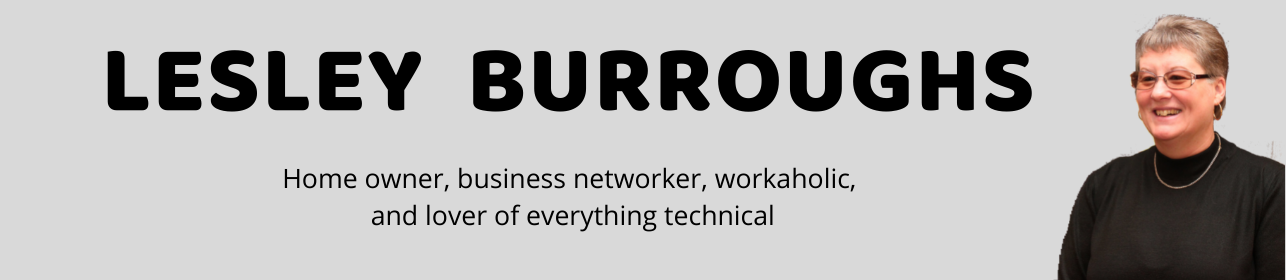Sharing The VivaMK Business With Others
This is simply showing others how to do the same as you … so it’s not rocket science.
To find your Personalised Recruitment Link:
– Log In To Your Account
– Select My Account Information
– Go to the Recruitment Link, click this link, this will take you to your recruitment link
– Copy the link address from the web address bar. This will NEVER change and is your personal recruitment link.
– Anyone joining on this link will be linked to you, and you will receive an email notifying you when someone joins.
– Any New Starter you have will appear in the My Sponsorship section.
You need to add a widget, row, or prebuilt layout before you’ll see anything here. 🙂