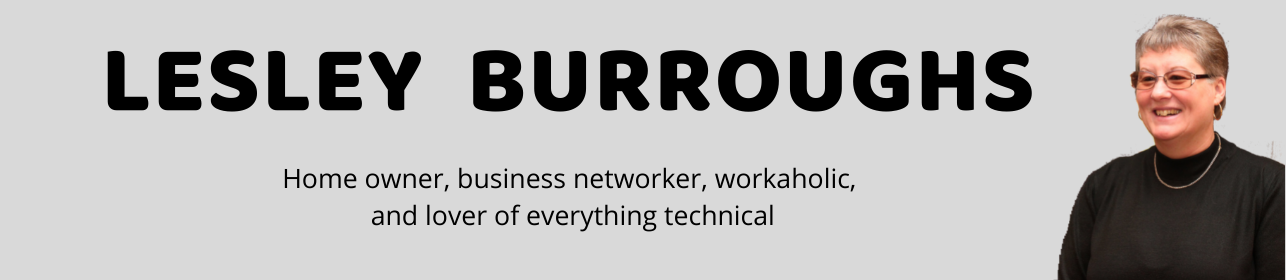Generating Orders

New Starter Incentives
This incentive is for all NEW starters who start the business between 1st January 2024 and 30th June 2024
1. Achieve a brand new level within the VivaMK Network Plan during your initial four periods after joining, and you’ll be eligible for the First Time Reward. This reward spans from a VivaMK RETAIL KIT to an impressive £10,000 in cash.
2. Maintain your newly attained status for two additional consecutive periods, culminating in three within your first four periods, and you’ll earn the Consistent Achiever Reward. This includes anything from a lavish 2-night stay at a luxury hotel to a substantial £10,000 cash prize.
*For the purpose of this incentive, you must achieve the minimum Personal Sales Requirement for each level to be awarded the prizes. These must be personal sales and cannot be made up from people you sponsor.
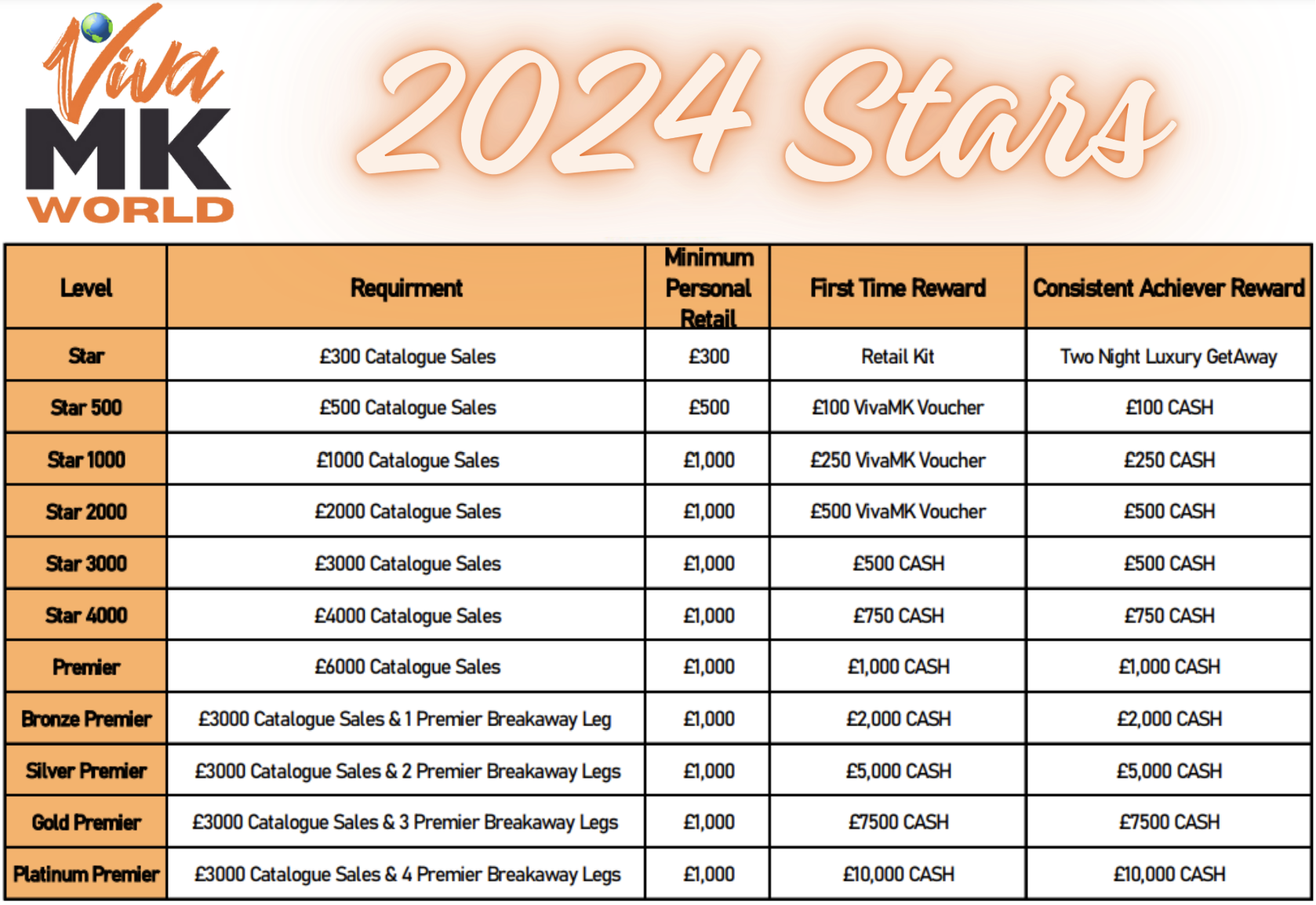
Getting Your First Sales
The best place to start is to ask for your friends and family to support your new venture.
- Invite them to look at our electronic catalogues at vivamknetwork.co.uk/catalogues
If they live local to you:
- you can collate the orders, pay one delivery charge, and then deliver the goods to them (observing social distancing obviously).
If they live at a distance and you are not able to deliver the goods to them:
- they can order via your online shop (detailed above), or via you and you can simply specify a different shipping address and the goods will be delivered direct to them from the warehouse (but you will need to get payment from them first). Delivery charges will apply.
Setting up a Family & Friends WhatsApp group is a great way to keep everyone informed of new offers, catalogue/products launches etc.
You can also post on social media: Facebook / Facebook Group / Facebook Page / Pinterest / Instagram etc. You can download the product pictures from the photo albums in the official VivaMK Network Facebook page and edit them to add text detailing your online shop or facebook page/group name etc.
Your Personal Webshop – Customer Shop Link
– Login in to your account via VivaMK : Sign In Page
– Select My Account information
– Go to the shop link field
– You may have set this during your registration, but if not, enter the name you want for your shop link (the .vivamknetwork.co.uk is prefixed so you need only the shop name and no spaces)
– If this shop name is available it will be allocated to you
– Select Save
– Copy your shop link and all sales through this link will appear in My Customer’s Orders.
– In My Customer Orders, you can see EVERY ORDER made on your shop link and see which products were ordered, along with the available customer details.
If you are not sure what to do or you have any concerns or worries just pick up the phone and call your sponsor